Modern Inventory and Part Management Features with Advanced Warehousing Functionality.
* All product names, trademarks and registered trademarks are property of their respective owners. All company, product and service names used herein are for identification purposes only. Use of these names, trademarks and brands does not imply endorsement.
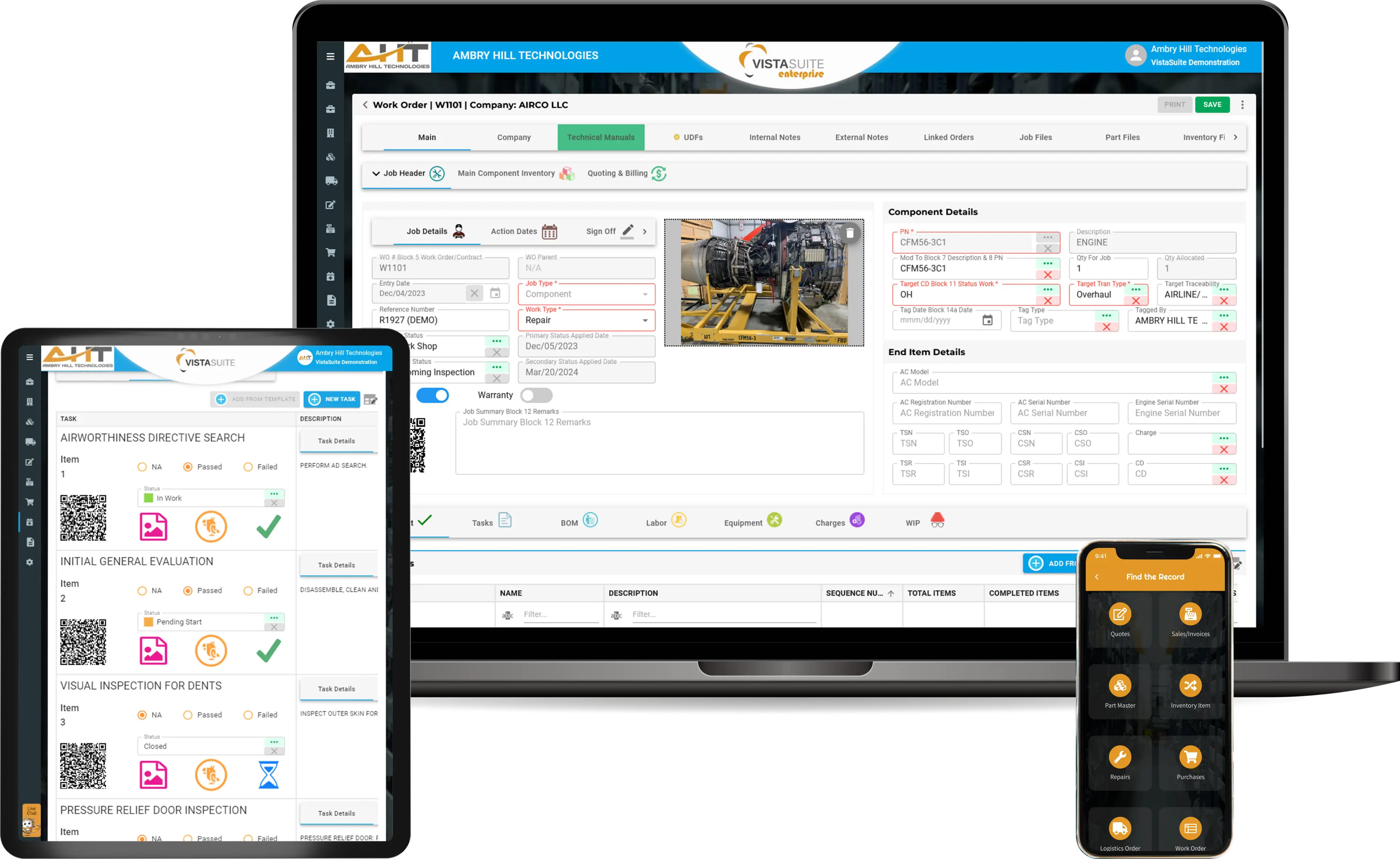
Core Apps and Features
Crafted For A Smarter Workflow
Software development moves fast, and features evolve over time. While we strive to keep this and other pages accurate, some information may not reflect the most recent changes. For the most current details, we recommend scheduling a live demo at ambryhill.com/demo.

Parts and Inventory Management

Inventory Pools
Effectively manage inventory groups, consignments, bulk purchases, and aircraft teardowns while tracking costs, commissions, overhauls, and charges.

Company and Contacts
Control Customer and Vendor accounts with integrated export compliance, transaction defaults, warnings, and other account management features.

Inbound RFQ Management
Plug in your sales inbox to capture inbound RFQ emails and automatically extract customer part requirements to reduce data entry requirements.

Customer Quotes
Fast and easy way to manage all parts and service quoting aspects with integrated brokering features.

Sales Orders
Centralized system to manage all aspects of the customer order with integrations and transformations to and from other Vista Suite apps.

Invoicing
Customer order invoicing and credit memo tools to manage even the unexpected nuances and complexities of aviation transactions.

Vendor Quotes
Initiate Vendor RFQs, track and record pricing responses for part sales and repair services, and make pricing available for use in other Vista Suite apps.

Purchase Orders
Replenish low inventory and other demands along with services or commission payments.

Repair Orders
Outside Vendor Repairs allows you to manage the repair and overhauls of your inventory or customer-brokered repair activities, including piece parts management.

Shipping Management
Standardize your outbound shipping and logistics with thoughtfully designed software with features specific to warehousing needs.

Receiving Management
Optimized rapid receiving processing with visibility of pending receipts, candidate receipts, photo, file management, as well as many other features.

Labor Recording
Record labor against any order, stock line, pool, or just in general. Smartly integrated throughout the system, it allows for fast and easy labor capture and even converts labor to charges.

Work Order and Lite Aircraft (AC) Maintenance
Capable of managing Repair Station activities with FAA digital signatures, tasks, bill of materials (BOM), checklists, charges, equipment lists, worker assignments, and much more.

Kitting and Lite Manufacturing
Much like a work order, Lite Manufacturing has all of the functionality of the work order system except that it creates new inventory records upon completion.

Mobile Technology
Arguably, it is the most potent native mobile offering with quoting, warehouse tools, and work order functionality. We introduce more functionality regularly.

Tax Rates and Multi-Currency Conversion
The tax system allows you to define tax rates individually for every transaction type available in the system and assign tax codes to specific company records.

Role-Based Security and User Permissions
Users can be assigned pre-defined security roles to control their access to various areas and functions of the system.

Export Compliance
A collection of features throughout the system allows you to manage export compliance and control elements within the platform, including integration with Descartes.

Forms/Reports Designer and BI Dashboards
Create your own or customize the factory-built forms and reports to suit your specific needs. The built-in controlled form number, version, and expiration dates help you align with your quality manuals.

External Data Access
First is the ability to access locally stored data sources and view the data within your screens. Useful for legacy system access, pricing data, or other critical data sources used in your day-to-day operations.

Digital Recordkeeping and File Management
A comprehensive file management system stores files against all primary records. It features a centralized library for system-wide research and storage of standard business forms such as terms and conditions.

Exchange Management
The most flexible yet sophisticated exchange management system available. Flat rate and cost exchanges, multiple core cost methods, core tracking, pool part capability, multi quantity capability.

QR/Barcode Scanning and Labeling
Modern QR codes work seamlessly with multiple mobile app functions through the system. There is no need to relabel inventory as we can recognize most legacy inventory barcodes.

Kanban Boards
Another first for Aviation ERP systems is that we present all transactions with optional browses in Kanban boards to visualize your order stages in easy-to-understand swimlanes.

Quality Controls and Process Safeguards
Vista-Suite was built with quality programs in mind. Features to aid your quality team are embedded throughout the system, creating a powerful suite of features to help maintain quality standards.
Contact Us
We will respond to you within minutes