Put your RFQ process on autopilot with Vista-Quote’s automatic quoting capability. When the auto quote feature is activated, Vista-Quote will answer RFQs automatically based on your predefined settings. This means you can define an auto quote trigger and establish what the resulting quote includes.
For example, one of the auto quote triggers can be on the requested PN + Condition or just the PN alone. Vista-Quote’s auto-quote technology is unlike any other because it gives you the power to choose from several automation options for what the customer will receive.
The auto-quote responses are designed to accommodate your desired customer experience. So, while the auto quotes that customers see appear to be from a human, you can adjust the template so your customers know that it’s automated and to contact you with any questions.
Customer quotes can have all RFQ items quoted within a single quote, or so that the customer will receive one quote for each item separately.
What about the quantity the customer has requested? Vista-Quote gives you the option to choose whether the customer will be quoted for what they requested, the quantity you most recently quoted, or the quantity you have available from inventory.
If you are blocking companies, you can still offer a no-quote response to them. To do that, simply set auto-quoting to send blocked companies an automatic no-quote response. This also means your data analytics will more accurately represent your no-quote activity.
Since you might exclude some items from being automatically quoted, you can choose whether to mark them as “no-quote” items when they happen to be included with other items that trigger auto-quoting.
If a quote is mixed with qualifying and nonqualifying auto quote items, then you will have an opportunity to review the quote and personally finalize the details. Alternatively, there is a setting to show “no-quote” for those excluded items within the auto-quote.
To learn more about auto-quoting with Vista-Quote and the other auto-quote features not covered here, contact us today to schedule a demonstration.